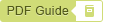Adding documents to PaperSave Workflow
You can acquire the documents for selected Workflow using any of the available methods such as "Scan using Fujitsu fi-NX ", "Scan using TWAIN compliant scanner", Scan using Check scanner or "Drag items or select the files to upload from file explorer".
You can explore the details on how to add the documents to a selected Workflow. The Acquire view is the window that opens as you click +NEW button on Workflow Area's list toolbar. You will see the steps to add documents in following sections:
- Scan/ Upload documents using any of the supported Acquisition methods.
- Set a Batch and default field values for the documents as they are scanned/ uploaded through the Workflow Area.
-
Track the status of the documents through Workflow Area from Unsubmitted item list panel.